Commands
Siri understands
Siri 理解的命令
Commands Siri understands (Siri 理解的命令)
Siri
理解的命令 (Commands Siri
understands)
Instructions Siri understands
Siri 理解的指令
Instructions Siri understands (Siri 理解的指令)
Siri
理解的指令 (Instructions Siri
understands)
Instructions Siri understands
Siri 理解的指示
Instructions Siri understands (Siri 理解的指示)
Siri
理解的指示 (Instructions Siri
understands)
##
What Siri can do for you?
Understanding 'Hey Siri' — how to use it, commands, and more
Wesley Hilliard | Jul 20, 2023
Source or References (資訊來源或是參考的資訊):
https://appleinsider.com/inside/siri/tips/understanding-hey-siri----how-to-use-it-commands-and-more
Info cited on 2023-11-02-WD4 (資訊引用於 中華民國112年西元2023年11月2日) by 湯偉晉 (WeiJin Tang)
##
Ask Siri to find your iPhone for you.
"Hey Siri, Where is
my iPhone."
##
Ask Siri to read a book or news article
Just say, “Hey Siri, Speak
Screen.”
##
So while you’re looking at the web page using your iPhone, say: “Hey Siri, take a screen shot.”
A small picture appears on the lower left corner. Quickly say, “Hey Siri, send photo to Douglas.”
Within minutes, he should get the picture in his text.
If you feel exceptionally good
that day, you could open up
Facetime, give him a call, and click on the SharePlay button at the right top of the screen and click on Share My Screen. Now open
up the web page, and he’ll be able to see that page.
##
Set a timer: "Set a
timer for 10 minutes" and set multiple timers by naming them, "Set a
noodle timer for 8 minutes."
##
##
2023年11月5日 星期日
Instructions Siri understands (Siri 理解的指示)
訂閱:
張貼留言 (Atom)






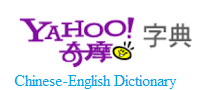








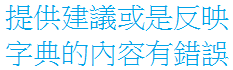








沒有留言:
張貼留言