With AssistiveTouch, you can enable a virtual button that floats above everything else on your screen. It can be configured to perform various tasks, which can help people who have difficulty with the standard iOS interactions for any reason. The actions are very customizable, so you can really adapt this feature for exactly what you need.
It’s also a great way to access features like Siri if you have an older device with a broken Home button.
From the Accessibility menu in Settings, tap Touch and then turn on the AssistiveTouch option. A white dot will appear on screen. Tap this to access popular options such as the Home button.
The dot fades after a few seconds so that you can see through it, but tapping on it will wake it up and reveal the options again.
##
AssistiveTouch 是 在 iPad 或 iPhone 上 常會用到的一個 白色小圓圈觸控按鈕。
##







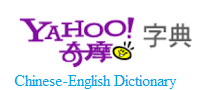







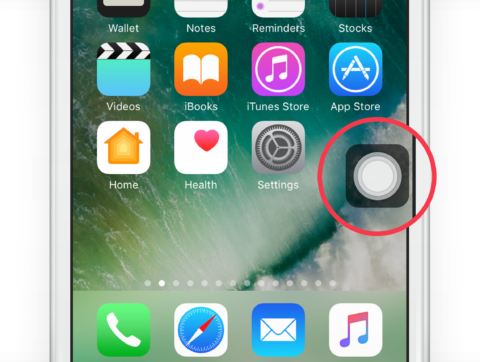



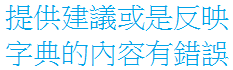


_%E7%94%A2%E5%93%81%E5%90%8D%E7%A8%B1_%E6%99%BA%E6%85%A7%E9%A2%A8%E8%8F%AF%E8%86%A0%E5%9B%8A(Amino%20Essence%20Capsule)_%E5%8C%85%E8%A3%9D%E7%9A%84%E8%A6%8F%E6%A0%BC_60%E7%B2%92,%E5%A1%91%E8%86%A0%E7%93%B6%E8%A3%9D_%E5%8D%B0%E5%9C%A8%E7%99%BD%E8%89%B2%E5%A1%91%E8%86%A0%E9%8E%96%E5%8D%A1%E7%93%B6%E7%9A%84%E6%A8%99%E7%B1%A4%E4%B8%8A%E9%9D%A2%E7%9A%84%E6%96%87%E5%AD%97%E5%85%A7%E5%AE%B9_2016-0821_V001R15_Final%20version_IR93_%E9%97%9C%E9%8D%B5%E5%AD%97%7B%E7%99%BE%E6%AD%90%E4%BB%95%E7%A7%91%E7%A0%94,%20Bio-X%20Lab%7D_designed%20by%20Douglas%20Tang,%20USA_%20(2).png)





沒有留言:
張貼留言